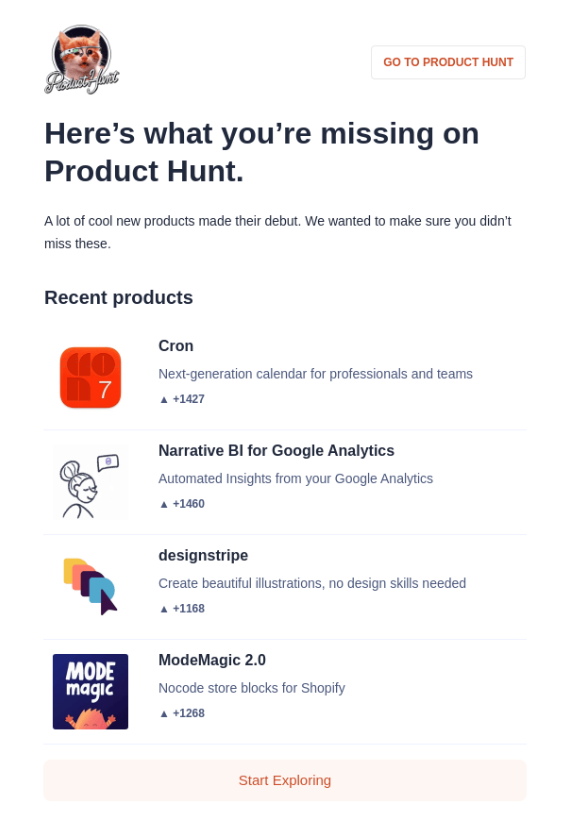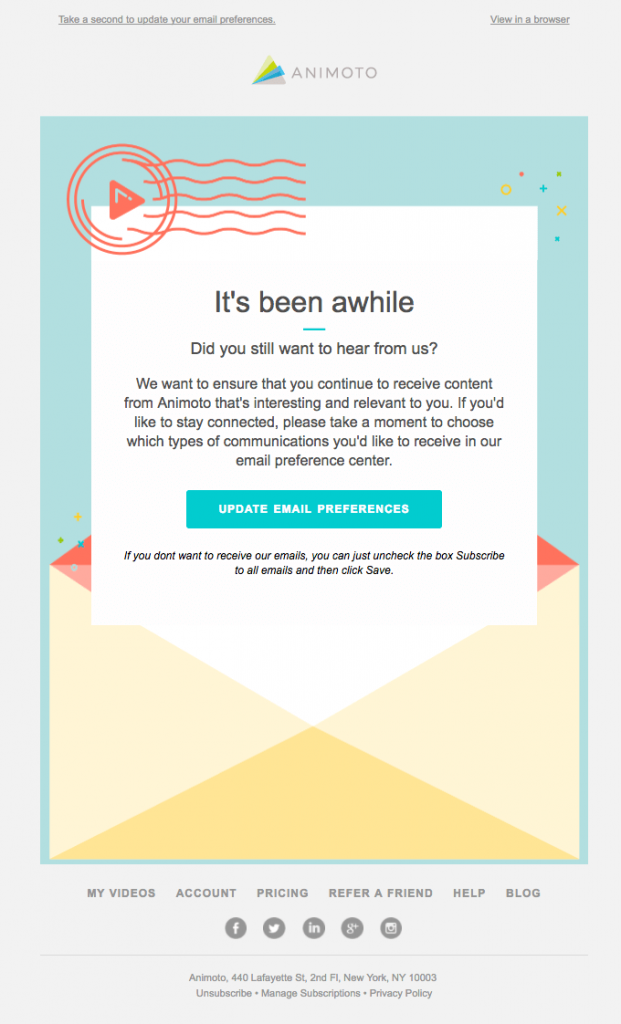Email is one of the most effective digital marketing channels for customer retention, while also serving as the foundation of the marketing-to-sales funnel for many marketers across industries. However, 22.5% of your email subscribers will go inactive each year.
Given that numerous studies demonstrate that opt-in consumers are more profitable than those who cannot be communicated with via email, marketers can’t afford to ignore unengaged subscribers. These inactive buyers no longer need to sit dormant — there’s an option to reactivate these opt-in subscribers and drive additional revenue.
What is a Reactivation Email?
A reactivation email is an email sent to inactive subscribers, with the goal of getting them to re-engage with your brand’s messages. Inactive subscribers are subscribers who stopped interacting with your email campaigns for an extended period of time.
Why do Subscribers Become Inactive?
Subscribers become inactive for many reasons, the most common ones being the following.
5 Reasons Subscribers Become Inactive
1. Email Address is No Longer Used
People move, businesses change names, people get new jobs, email conventions change, and the list goes on. As a result, approximately 25 percent to 30 percent of contact data goes bad each year under normal circumstances. If you have inactive customer records sitting in your database, you’ll need to verify the deliverability of your emails.
In fact, 38% of email marketers state that keeping emails clean and up to-date is a major challenge in their email marketing programs:
A data enhancement service can verify which emails are bad, append new emails to files, identify addresses known to be associated with spam traps, and even add additional demographic elements to your records to improve segmentation techniques.
2. Unintentional Opt-In
These subscribers gave you their email addresses, but not because they intended to end up on your mailing list. Perhaps they opted in so they could receive a special offer or research options for an important purchase. Once they get the special offer or the information they were searching for, they stop opening your emails and become inactive. These subscribers still receive your emails but have little to no intention of engaging. These types of inactive subscribers pose a risk to your sender reputation and email deliverability because eventually, they may get weary from hearing from you and mark your messages as spam.
3. Lost Interest
Some subscribers may have opted in for your emails when they found your content helpful for certain interests or goals they had at the time. But, as time passes, interests, and goals change, causing them to become inactive and to stop engaging with your emails.
4. Poor Segmentation
Segmentation is a crucial component of successful email marketing to ensure your subscribers only receive the messages that are most relevant to them. If you aren’t segmenting your email list or put subscribers in the wrong segment, your email KPIs will suffer the consequences as subscribers who are not segmented will stop opening your emails and could eventually mark you as spam.
5. SPAM Folder
Ending up in the spam folder is every email marketer’s worst fear. Emails going to spam means subscribers are unlikely to see your messages and if they do see them in the spam folder, they’re not inclined to trust that your message is valid. Messages ending up in the spam folder is an email deliverability issue that must be fixed prior to sending a re-activation campaign. Poor deliverability can be caused by a variety of factors, including sending attachments in emails, lack of segmentation, using large images, and more. For more information on how to improve email deliverability, check out our Email Deliverability Guide.
Why Send a Reactivation Email?
Inactive subscribers can take a toll on your email marketing campaigns. A reactivation email campaign to inactive subscribers can help your email marketing efforts in several ways:
- Improve your engagement stats
- Improve email deliverability
- Improve email hygiene
- Increase sales and lead generation
Email for Reactivation
When using email for reactivation, a multifaceted approach should be implemented to address the challenge of inactive email records, using the following key elements:
How to Create a Reactivation Email Campaign in 7 Steps
1. Identify your Inactive Subscribers
Determining who your inactive subscribers are will largely depend on how often you send emails per month. If you send four emails per month, who your inactive subscribers are will be different than a brand that sends a couple of emails per year. Using your email marketing platform, review your stats for the past few months and look at the performance of your previous campaigns.
Pay attention to the subscribers who have not opened or clicked your emails consistently. Additionally, be mindful of inactive subscribers who may be engaged with your brand in other ways.
For example, you have a group of inactive subscribers who are active customers. Your data shows that these active customers are still purchasing items and/or services from you but are not engaging with your email messages. Based on the purchase data of these active customers, you may want to include relevant offers as a part of your reactivation campaign.
By considering the different types of inactive subscribers you have, you’ll be able to segment your reactivation email campaign accordingly.
2. Segment Your Inactive Subscribers
Once you’ve identified your inactive subscribers, you’ll want to add them to a new segment for reactivation. By creating this new segment, you’ll ensure reactivation emails are only going to your inactive subscribers, preventing any mishaps on accidentally sending to people who are already engaged with your messages.
3. Determine Your Reactivation Criteria
Before you deploy your reactivation campaign, you’ll need to figure out what actions a subscriber needs to take in order to be considered “reactivated.” For example, if someone opened an email you may consider them reactivated, or maybe you only want to consider those who clicked reactivated.
4. Create Compelling Content
A reactivation campaign typically deploys four or five email messages to re-engage subscribers. When it comes to reactivation emails, content that is relevant and enticing is key.
As mentioned earlier, people stop engaging with email content that’s no longer relevant to them. Get to know your inactive subscribers better and reestablish relationships with them. One of the most effective ways to get to know your audience better is simply to ask for their demographic information (e.g., age, gender) and email preferences in your reactivation emails.
In a survey by Campaign Monitor, the most effective types of personalization include:
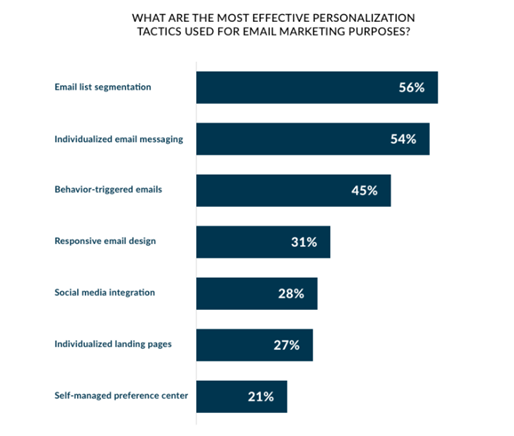
Check out these reactivation email campaigns we find most compelling.
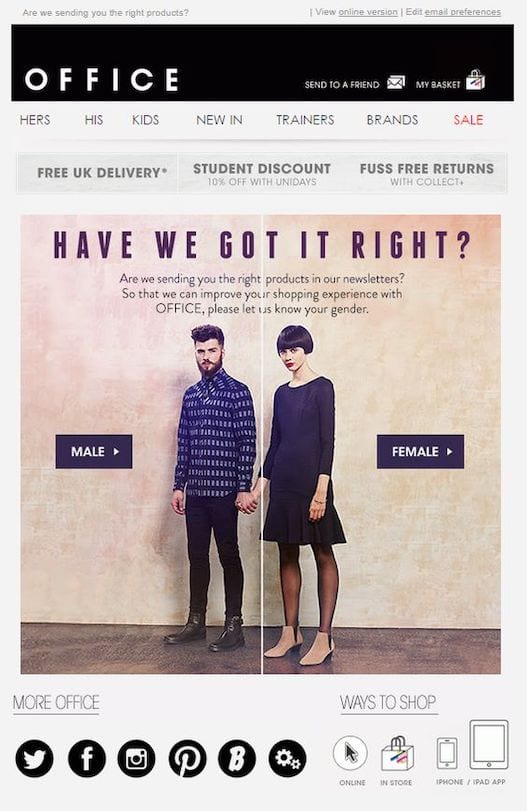
5. Build Your Campaign
One reactivation email is unlikely to achieve much success. A reactivation campaign is most effective if it deploys several emails. To do this, you’ll need to create an automated email workflow based on the criteria you selected in step 3.
6. Deploy and Test
Don’t give up if your emails aren’t opened immediately. The average length of time between when people received a win-back email and when they read a subsequent message can be up to two months.
Since reactivation campaigns build upon prior marketing investments to re-engage buyers with some level of brand familiarity, they can deliver significant incremental revenue gains. A secondary benefit is an increase in these buyers’ receptivity to future campaigns.
7. Cleanse!
Once your reactivation campaign is finished deploying, round up the inactive subscribers and unsubscribe them from your list. You can send a final message to these subscribers beforehand informing them that they will be removed from your list unless they re-subscribe.